MyPrintScreen is a simple and straightforward application created to help you quickly take screenshots. It comes in handy especially when you want to show something from your screen to another person, as this application features useful image sharing capabilities. When using this tool both the image capture and the image sharing processes can be quickly completed with just a few clicks.
Speed and simplicity are the main attributes of MyPrintScreen. Compared to other screenshot taking applications, MyPrintScreen is rather poor when it comes to additional features and advanced options. For example, it only lets you use the Print Screen key to take the screenshots and it doesn't let you use customizable hotkeys for your image capture jobs. It also lacks any additional post-capture image editing functions, therefore if you want to annotate or rotate the screenshots you have to use a different image editing tool.
On the other hand, this tool is very lightweight and easy to use. Anyone can handle it with ease, either from its tray menu or using the “Desktop button” that it adds to the upper side of the screen. It's also free and it can save the images as local files on your computer using the popular BMP, PNG and JPG formats.
In conclusion, even if it doesn't exactly impress me, MyPrintScreen is a nice and handy screen capture utility that gets its job done, quickly and effectively.
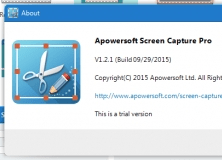
An app that allows you to take screenshots of any part of your computer screen.
Comments